Local folders
Folders for chats without sync, but with additional features.
Warning: This feature currently only in beta.
For a long time users have been requested folders, and Telegram made them. But of course, folders have limitations:
- Folder count: no more than 10
- Folder name length: no more than 12 symbols
- Chat count: 100 explicitly added (including pinned), 100 explicitly excluded
- Icons: 23 items
- Filters: chat type, enabled notifications, unread, non-archived
Local folders have additional features and they have some limitations removed.
Removed lmitations
Please note: even though explicit limitations are removed, there are some implicit technical imitations. But they’re so big that you can hit them only when you will test for it.
Following limitations were removed from local folders:
Folder name length
Only thing worth noting here: in side bar folders show only three lines:

Other than that, folder name can be really long.
Folder count
Since Telegram Desktop have scrolling for folder panel, this limitation also have been removed.
Chat count (added and excluded)
Of course, limitation has been removed here too. Also removing this limitation affected other limitation: pinned chat count in folder.
Icons
In Telegram Desktop’s cloud folders you can select any of 23 icons:
![]()
Kotatogram Desktop’s local folders have 12 new icons added, which make 35 icons in total:
![]()
Filters
Aside of chat type filters, Telegram offers additional filters in folders:
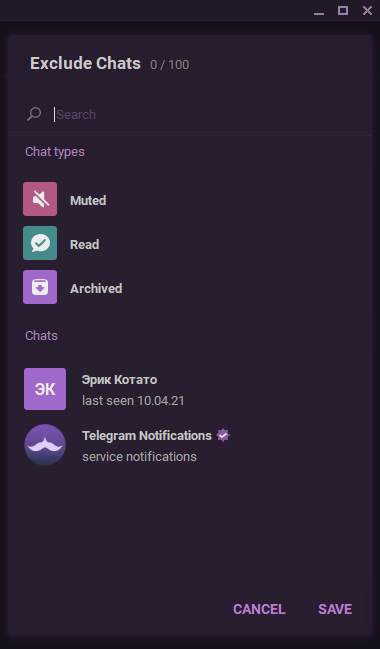
Kotatogram adds 6 new filters to them:
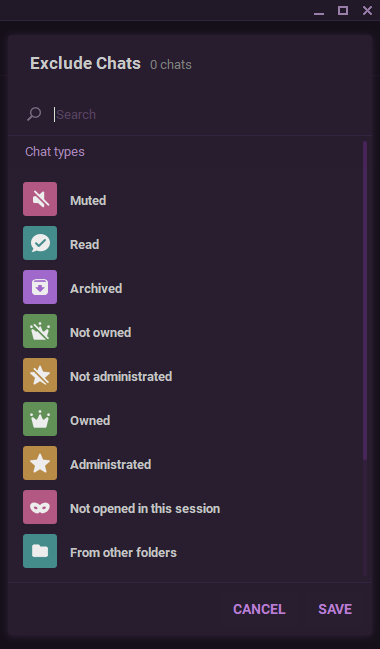
- Not owned/administrated
Only chats when you’re owner or/and administrator will stay. - Owned/administrated
Only chats when you’re not owner or/and not administrator will stay. - Not opened in this session
Only chats opened recently will stay. - Из других папок
Only chats that weren’t added to any other folder will stay.
Drawbacks
Only drawback of local folders is pretty obvious: lack of synchronization between apps. But however, to transfer them to other client you just need to copy kotato-settings-custom.json file from your tdata to tdata of client to move folders to.
Change log
1.4
Fixed missing chats explicitly added or removed from folder.
1.3.9 beta
First appearing of feature.